When you are facing a big prototype, you may feel difficult to select element from the editing area since elements overlap on each other. You can use drag selecting or press the Shift or Ctrl key to pick the elements you need, but in some cases it is still kind of inconvenient. So ForeUI provides an element selector, you can open it by clicking the "Select Element..." button above the plot editing area.

Also you could press Ctrl+E (Command+E in Mac) to bring out the element selector. The element selector would looks like:
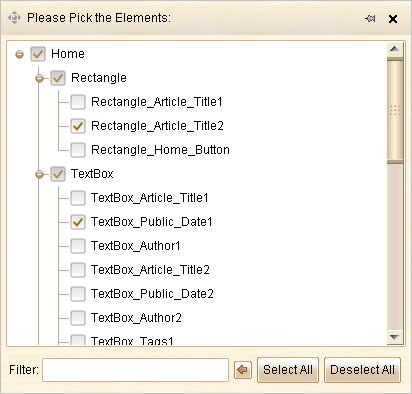
The element selector lists all elements in the current page, and they are organized by type in the tree view. You can click the tree item to toggle its select state. You can also input keyword to filter the element tree, thus you can find the element very quickly.