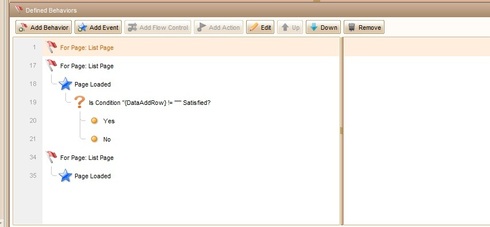I’m having a problem that I’ve noticed several times now. Sometimes, when adding behaviors to an element or page, the behaviors just disappear. I think they’re still there because I can run the simulation and it’ll work as I expected, but they won’t show up. This last time, I got it to kinda show up, but it’s now showing odd numbers.
You can see in the screenshot how I tried three times to add a Page Loaded behavior, the first two times I added the flow and actions. You can see how the first behavior starts on line 1, the second behavior starts at line 17, the third starts at line 34. Where are the missing lines, and why do they keep disappearing? This is with the latest version released today (says 3.20 SP1), but it happened before todays update as well.
7 answers
It sounds like the issue I have experienced:
https://getsatisfaction.com/easynth/t…
-
I updated your post with a link to this one. Thanks for pointing it out to me
It should also be the same issue with this one: https://getsatisfaction.com/easynth/t…
The work around is: select the parent node and press “Right” key on keyboard, the content will be displayed again.
Hitting the right arrow on the keyboard doesn’t make it reappear. The only way I can get it to appear is to click the filter button on and off, sometimes a couple times for it to show up. Def hope this issue is fixed soon.
-
We hear you :-) This issue is difficult because it is not always reproducible, and is hard to validate the fixing. If you are willing to help, could you contact us on <a href="mailto:foreui@easynth.com" rel="nofollow">foreui@easynth.com</a>? We may provide you some internal versions to narrow down the issue. Thanks in advanced.
Any news about resolving this issue? In version 3.40 there is the same problem. And it makes editing behaviors very difficult.
-
Hi Arek,
We are still collecting information of this issue since this issue is quite hard to reproduce.
If possible, could you let us know your steps to reproduce this issue? Your help will be appreciated.
I also have this problem. I’ve posted a link to a video that shows it happening. By the way: sometimes I can work for half an hour without it happening, and then it happens “all the time”. Especially page events are prone to it.
Video: http://d.pr/v/s0sU
-
Thanks for the video, Remco. We don't have idea why this could happen, but we know a workaround: when it happens, you save and close the plot (no need to close ForeUI), then open the plot again, the problem should disappear, at least for sometime.
We noticed that not all environments could reproduce this issue. We will keep investigating it. -
Thanks Vivi. It's actually happening quite a lot. This is not an exceptional situation at all. I cannot work on a document for > 1 hour without it happening. It really is quite annoying, and I often end up with multiple of the same events defined for a page or object because I didn't see there was behaviour defined already.
I see this issue is open for 10 months or so (and that sort of fits with my perception as well), and to be honest "we will keep investigating it" sounds to me like "we have no clue whatsoever, so when pigs fly" ;¬). It's not that I don't understand that; without reproducing, solving is hard or impossible. Maybe you could add some debug code to your app that collects information about that issue (I don't know, I could press a button when it happens and it can collect some snapshot of relevant state data for example). I would be more than willing to run versions wit that debug code enabled if it could help me on the long to work out this pesky bug. -
Hi Remco, we do want to solve this problem as you do. It is good to know that you could meet this issue frequently. We really need such an environment for debugging this issue. We are preparing a debug version for it, and I will send you email to invite you for testing. Thanks in advanced.
-
That's great to hear!
Thanks to Remco’s help, we believe this issue has been fixed in V3.5. If anyone still meets the same issue, please kindly let us know, thank you.
This question is now closed