When you select multiple text label elements, and bulk edit the ‘State’ (ie make them all ‘disabled’), the ‘State’ change is only being applied to the last text element you selected – the others are not changing.
I am assuming you are supposed to be able to do this, because the function is available when you have multiple elements with common attributes selected!
Thanks
3 answers
Hi Katy,
It is a designed behavior. Please read this introduction: http://www.foreui.com/doc/html/tools_…
The “state” setting belongs to “Element Specific Tools”, and it can serve one element a time. That means changing the state will only apply on the “leading selected element”, which has animated border:
I actually agree with Katy and would prefer the state to be editable for more than one element at a time.
Font size is according to your figure part of the “Element Specific Tools”. However, I can select multiple labels and change the font size for all of them at once.
I can also toggle the Visible attribute for more than one element at a time.
A more userfiendly design would be to disable the attributes that do not affect all elements when multiselecting. It is not intuitive that you select many elements but only manipulate the one you selected last. Why would you multiselect if you only wish to manipulate one element?
This question is now closed

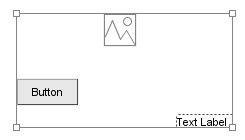
I have submitted this as an enhancement. Thank you, Katy and Ulrich!