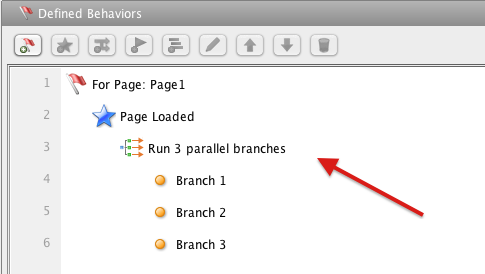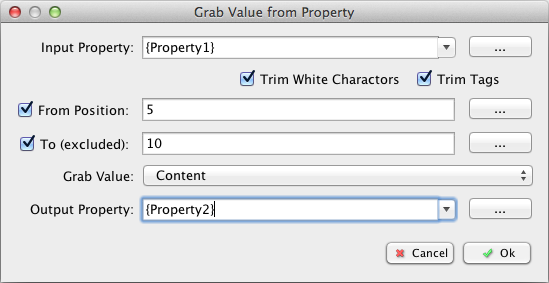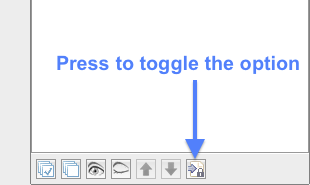ForeUI V3.60 is now released. This version brings you the official support of multi-threading simulation, new action for string processing and new option to show/hide non-current pages in the online view. Please read the details below:
Multi-Threading Simulation
You may already know that Javascript runs in single thread. If you write Javascript manually, you will pay extra efforts to simulate multi-threading. When your scenario becomes complicated, simulating parallel tasks will become more and more difficult, and sometimes even not doable. Before V3.60, we could use this workaround to simulate the multi-threading. Now we have the official solution: the new “Parallel Branching” flow control allows you to run multiple tasks parallelly.
Here is a video that demonstrate an HTML5 animation that uses this new feature. You may also run it on your own browser.
Text String Processing
When you store the custom property as string type, it will be converted to string variable during the simulation. So you can always use the Javascript built-in functions for string processing. However, not everyone is familiar with Javascript APIs, and some ForeUI users are not programers. An easier way for string processing will be very useful, so here it comes.
The new “Grab Value from Property” action provides what you want. You simply specify an property as input string, which could be a custom property, element property or system property; then you choose whether to trim the white characters and/or tags, and maybe specify the range of position so you just grab part of the string, finally save what you get in a custom property for future usage.
Instead of grabbing the content from input string, you can also take the length of content, just choose “Length of Content” from the “Grab Value” drop-down list.
This new action will be very useful for processing the result of “Get JSON Object” and “Get Remote Content” actions, since the data returned from Internet may contain white characters and tags, and you may want to check if it really contains what you want.
Show/Hide Non-Current Pages in Outline View
Outline view can show you what elements are stored in every page. However if your plot is complex, you may want to show only the current page content in the outline view. This could be achieved by turning on the new option on the bottom of the outline view:
Other Changes
In V3.60, we make a lot of efforts to optimize the performance of Table element (in simulation). We are happy to announce that we have accelerated the action for appending/inserting/deleting table row, and the speed to perform the same operation is increased for more than 500%! What’s more, selecting row/column/cell within the Table is also speed up for 300%+! So the Table in the HTML5 simulation is much more responsive now.
We also fixed some bugs in this update, please check out the update history for more details.