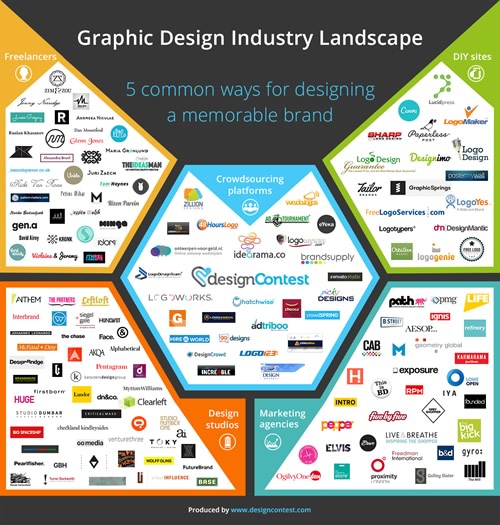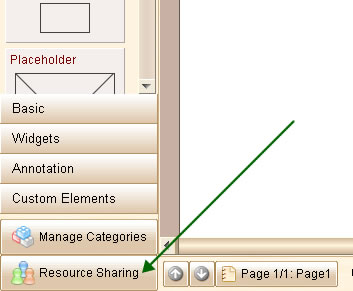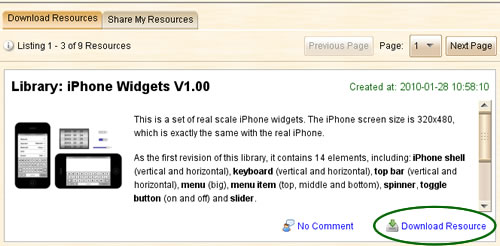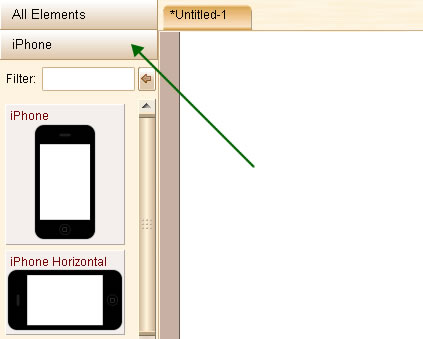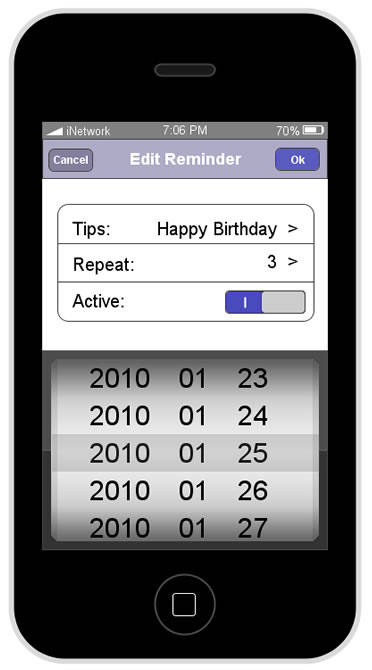DesignContest recently published their “Best Tools for Making Wireframes” list in their blog, and we are proud to find out that ForeUI is in the list
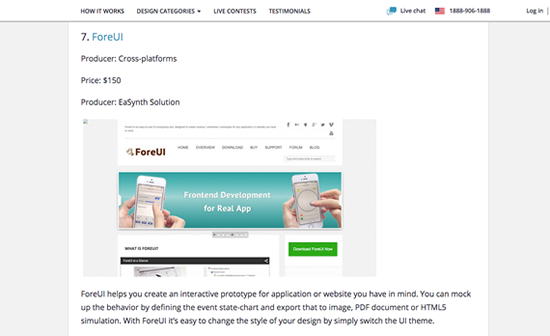
Although we think ForeUI is much, much more than a wireframing tool, we are still happy to see ForeUI get listed in this list.
About DesignContest
Design Contest is a community shaped by the joint efforts of talented designers and contest holders, helping decent clients and good designers to find each other. The info-graphic below is compiled by DesignContest to represent the scope of the graphic design industry. The landscape is divided into 5 branches, and includes some of the most outstanding options to choose. The objective of this info-graphic is to help you find the right company or method to create your designs, as well as to see the competition.