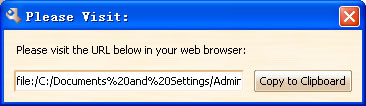From now on, ForeUI has its online demo! That means you don’t have to download and install the package if you just want to take a tour; You can just click the link to launch the demo and try all features of ForeUI.
Actually the online demo is a Java applet, usually your browser already has its running environment. In case your browser does not support Java, you can try this link, it will auto-detect and install the Java environment for you.
The online demo has almost 100% the same features than the native installation, except the URL visiting: In native installation, if ForeUI need to visit a URL, it will bring up a browser window and browse the URL in it; In online demo, when ForeUI try to visit a URL, it will pop up a small window, showing the target URL and allow you to copy the URL to the clipboard, which can help you to paste it to your browser.
Another difference between online demo and native installation is the prototype examples: the native installation include some interesting examples and customzied elements; the online demo has no example though. We may provide a download site for the example resource latter.