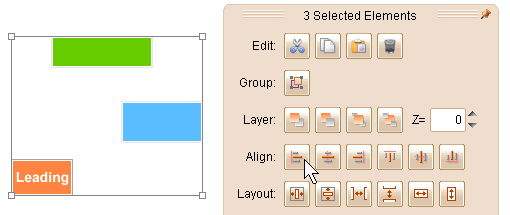ForeUI supports multiple selection, that means you can select multiple elements a time and manipulate them.
You can select an element by single clicking on it, then you can press the SHIFT key to turn on the "plus mode" and click more elements to add them into your selection; You can also press the CTRL key to turn on the "minus mode" and click elements to exclude them from your selection.
You can also drag a rectangular bounds that contains multiple elements, those elements will be selected together when you release the mouse.
Remarks: If you start dragging on an element, the default behavior is to move the element instead of selecting elements within the rectangle. In this case you could press the SHIFT key to force to drag selecting.
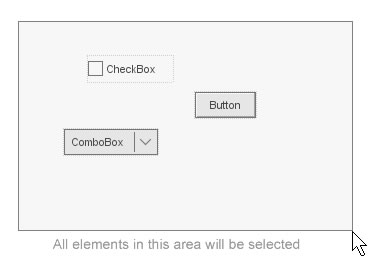
The element selector can also help you to pick elements that behind others.
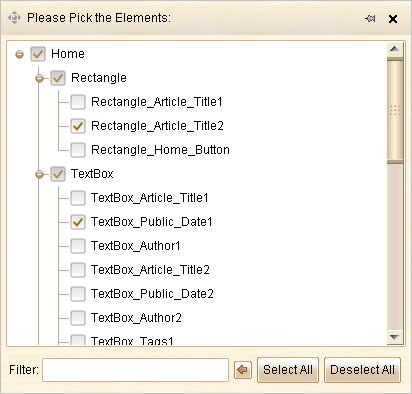
There is a “leading selected element” concept in ForeUI. When you select multiple elements a time, there will be an element that marked as “leading selected element”, which will have a dash line border with darker color around it. We can change the leading selected element by clicking an element within the selection, the animation below shows how:
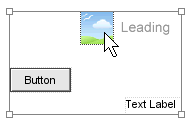
What is the leading selected element for? First, it allows you to tweak single element when you've selected multiple elements. You don't have to cancel the whole selection and select a single element for editing, you can just set it as the leading selected element, then work on it in the floating tool pane. Secondly the leading selected element can work as the “reference substance” of some actions. Let's take a look at the example:
Example: Select three elements and then align left.
If the green box is the leading selected element, it will become the reference substance when performing the alignment.
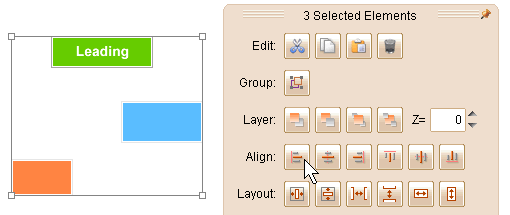
If the orange box become the leading selected element, the reference substance of alignment will change as well: