At the bottom of the popup menu for "Add Action" button, we can also find a menu item named "Operate on Element...". Actually it is not a single action, instead it is a set of actions that can operate on specify element, and change the element's appearance, status, attribute etc. Selecting the "Operate on Element..." menu item will bring out the "Operate on Element..." window, which works as a wizard to create the action you need. The wizard allows you to:
| 1. | Choose the target element to operate on. |
| 2. | Select the action to be created. |
| 3. | Specify the parameters for the action. |
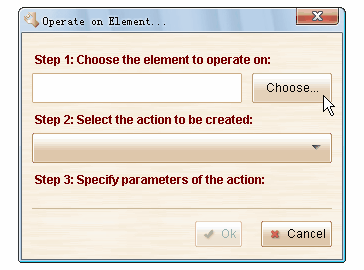
Some actions are commonly available for all elements, such as Change Visibility and Change Location. So you can always see them on step 2, no matter what element you have selected in step 1.