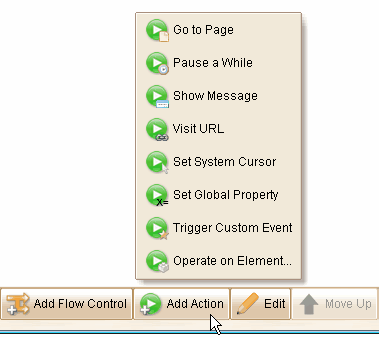In event handler, action is the actual part that really DO something. By placing different actions under different events and flow controls, you can fully define the behavior of the prototype.
In the action editor, when you select an event or output route of flow control, the "Add Action" button will be enabled. You can click it to show the high-level actions, which will do something globally instead of tweaking specific element.