You can share your plots, custom elements and libraries with others by submitting the resource.
Click the "Resource Sharing" button to open the user community window, and then choose the "Share My Resources" tab.
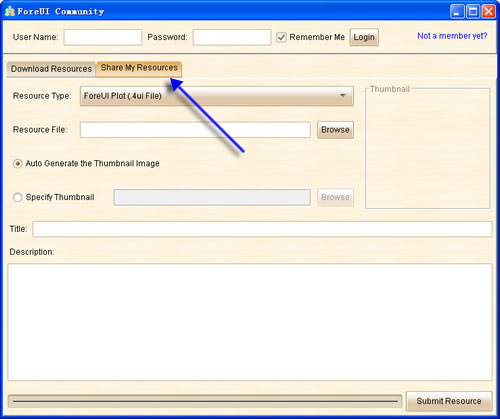
Here you can input all information about the resource. You will be requested to login before submitting the resource. If you don't have an account yet, just click the "Not a member yet?" link to sign up a new account for free.
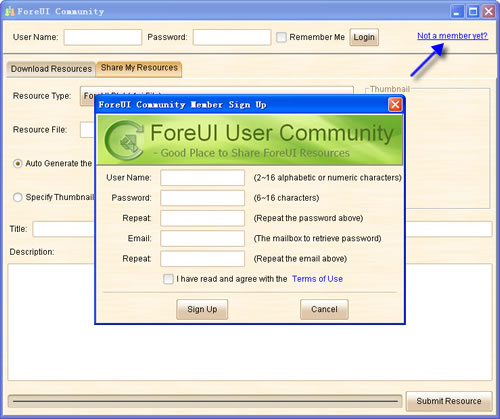
Remarks: After the uploading, your resource will be published after the moderation. You will receive 30 credit points once your resource is approved.