Show Message action will display a window on screen and prompt user the specified message.
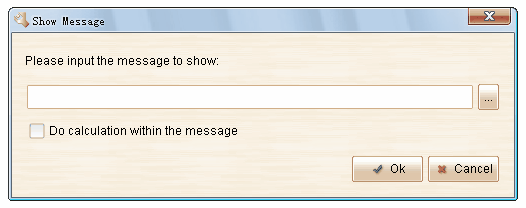
You can see the "..." button on the right of the message field, so you can place property into the message. It is also quite useful to output some property values for debugging.
If the "Do calculation within the message" check box is selected, the message will be calculated (if it is an expression that can do calculation) before displaying. For example, the message "1+2+3" will be displayed as "6" when the check box is selected.
Remarks: If the message is not a calculable expression (e.g. "A+2"), selecting the check box may cause Javascript error and your simulation may be halted.