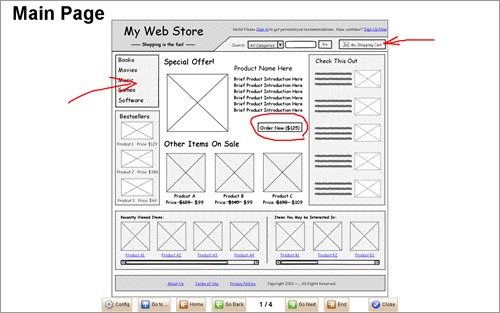You can use the slide show feature to view your mockup page by page. It is very useful when you need to make presentation in a meeting, or discuss the design with others. To launch the slide show, just click the "Slide Show" button on the right-top corner:
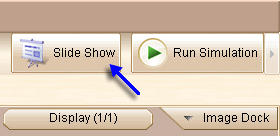
You can also launch the slide show from menu "Prototype->Slide Show".
In the slide show window, you can also make annotation on the screen mockup.