With ForeUI you can export your prototype to DHTML, which can be run as simulation in your web browser. To launch simulation, just click the "Run Simulation" button on the right-top corner:
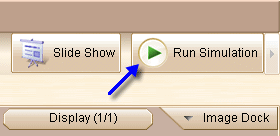
You can also launch the simulation from menu "Prototype->Run Simulation".
The simulation will be loaded in your default web browser. So far these browsers are supported: IE, FireFox, Safari, Chrome and Opera.
Remarks: If you are using IE, you many need to do the following settings to avoid the simulation to be blocked.
| 1. | Select "Internet Options" menu item in IE. |
| 2. | Choose the "Advanced" tab in the popup window. |
| 3. | Check the "Allow active content to run in files in My Computer" checkbox. |
| 4. | Close all IE windows and then try running simulation. |