Calendar belongs to the "Widgets" category. It has thicker borders in the Hand Drawing theme.
UI Theme: |
Hand Drawing |
Other Themes |
Legend |
|
|
Double clicking the Calendar element can change the date it is presenting. The date format is "yyyy-MM-dd".
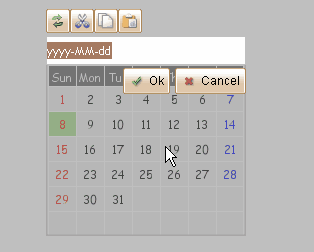
Element Specific Facilities

| 1. | Calendar header text color |
| 2. | Calendar text color |
| 3. | Calendar Sunday text color |
| 4. | Calendar Saturday text color |
| 5. | Calendar header background color |
| 6. | Calendar button color |
| 7. | Calendar highlighted button color |
| 8. | Calendar selected button color |
| 9. | Calendar border color |
Element Events
Element Clicked, Element Double-Clicked, Element Right-Clicked, Element Initialized, Element Hidden, Mouse Over, Mouse Out, Mouse Move, Mouse Down, Mouse Up, Global Mouse Move, Global Mouse Down, Global Mouse Up, Key Down, Key Up, Custom Event, Calendar Date Changed
Element Actions
Change Visibility, Change Location, Set Selected Date in Calendar, Fire "Calendar Date Changed" Event
Element Properties
Id, X Coordinate, Y Coordinate, Width, Height, Visible, Note
Current Selected Data in Calendar, Current Selected Year in Calendar