Set Selected Date in Calendar action can change data of Calendar element. This action does not trigger the Calendar Date Changed event, you could use Fire "Calendar Date Changed" Event action to trigger that event.
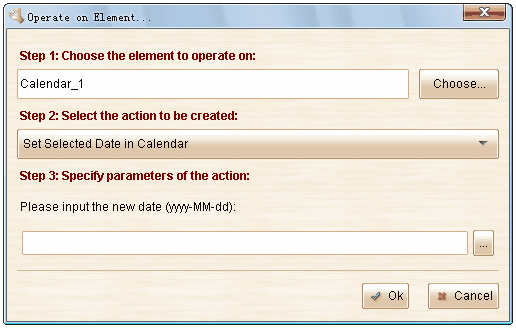
The new date should be "yyyy-MM-dd" format, you can use property values to dynamically generate the new date.
This action is available for: Calendar