Display controller is facility to show/hide elements on current editing page. To bring out the display controller, just click the "Display" button on the right top corner or press Ctrl+L (Command+L in Mac).
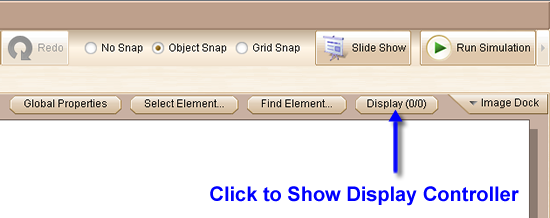
The display controller has a slider and two buttons on its ends. Dragging the slider can dynamically show/hide elements in the page, with the order that you add them. You will notice the numbers in the bracket after the "Display" text is changing during your drag, the number on the left is the number of elements that are currently showed, while the number on the right is the total elements number of current page. Clicking the buttons on two ends can show or hide all elements at a time.
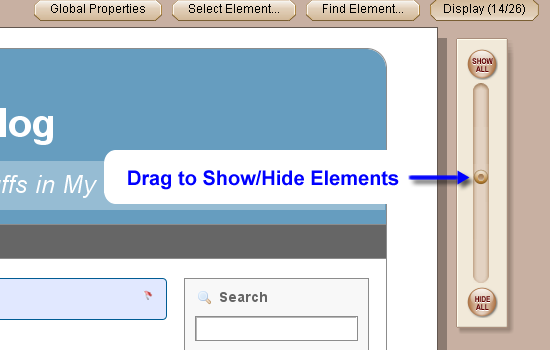
This facility is useful when you are working on a big plot. Elements may be overlapped altogether, and you may feel hard to find the element you need. Hiding part of the elements will make things easier. Their is no risk to use this facility since it never really remove your elements, it just hide them temporarily and you can restore them at anytime.