Image dock is a place to manage the images imported into your plot. It is a spitted view of the plot editing area, and can be show/hide by clicking the "Image Dock" button on the right top corner.
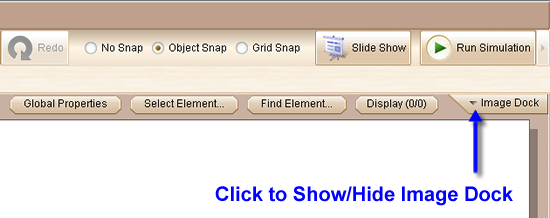
Pressing Ctrl+I (Command+I in Mac) can also toggle the visibility of image dock. A shown image dock looks like:
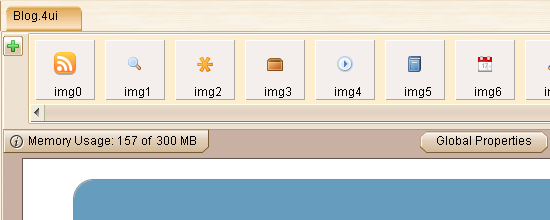
All imported images will be listed here. Please read the "Use Image Dock" section to learn more about the usage, and you may need to understand the "Image and Image Reference" concept beforehand.