The main window of ForeUI is shown below:
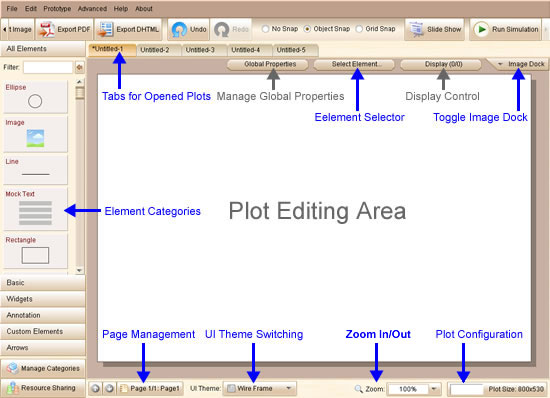
The element categories are several stacked element lists that allow you to pick the element you need and drag into the plot editing area. Once we select an element in the plot editing area, the floating tool pane will show up:
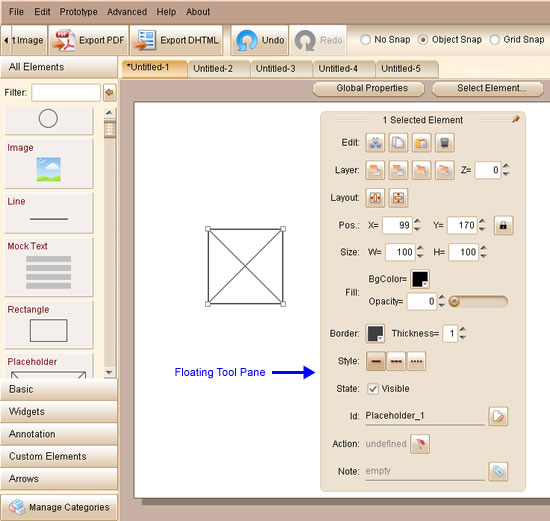
You can tweak the selected element with the tools provided by the floating tool pane.
Remarks: if you run ForeUI in Mac OS X, the menu bar will not be displayed and all menus will be moved to the system menu bar.
Remarks: if the window is not wide enough, the toolbar will become scrollable and you can scroll it with the arrow buttons at two ends.