Go to Page action will switch the page to the one you specified, the content in current page will be hidden and those on the target page will then be displayed.
You can specify the target page index (starts with 1), or select the target page from the page list.
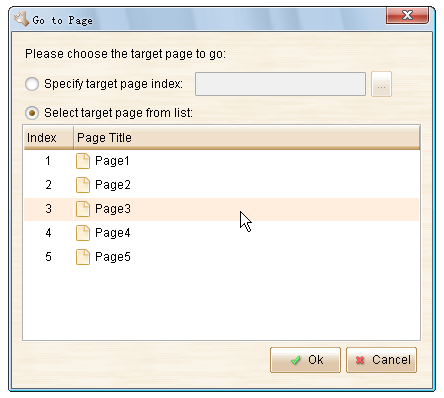
This action will not trigger the Element Hidden event, instead the "Page Loaded" event will be triggered at the target page. If the target page has master page, the Loaded as Master Page event will also be triggered on the master page.