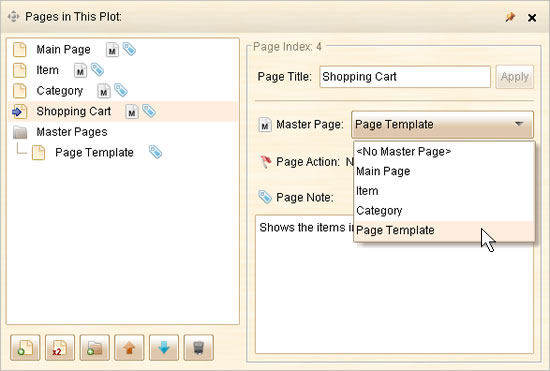What is Master Page?
The master page is a very useful feature since it can simplify your prototype / wireframe a lot. Please take a look at the figure below, the master page works like a "background" layer, once you assign a master page to a normal page, the content on master page will be merged into the normal page. What's more, a master page can be shared by multiple normal pages. That means you can put the common part of the prototype into the master page, thus it can be shared by several pages without copy and paste.
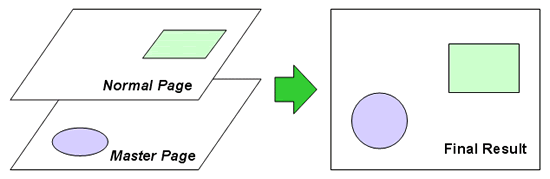
Here you can see two concepts: "Normal Page" and "Master Page". However they have no actual difference, they are just pages. In ForeUI, each page can be used as a master page (by other pages), you can assign any page as the master page for your editing page. So you can assign page B as the master page for page A, and then assign page C as the master page for page B, that will form a hierarchy structure like this:
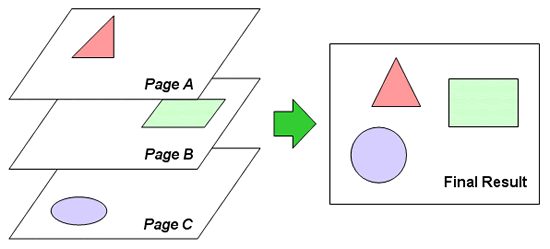
When export page A or run the simulation of page A, you will see the final result: the contents in both page B and page C are all merged into page A. So you can imagine how helpful will this feature be.
Why Use Master Page?
In the example above, although the three elements are on different pages, they can still interact with each other via predefined actions. So there is no drawback to move the common part of multiple pages to a shared master page, this will significantly simplify your mockup or prototype.
A very typical use case for master page is the header and footer of web site, each page of the web site has the same header and footer. You don't have to copy header and footer and paste them everywhere, you can just put the footer and header content on a single page, then assign this page as the master page for all other pages, that's quite simple and works well.
Assign Master Page
You can assign a master page to current editing page in the page manage window. Just choose a page in the "Master Page" drop down list on the right.