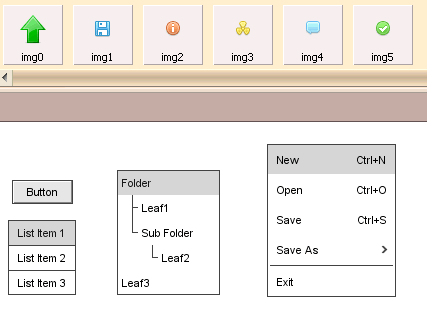In ForeUI, all images displayed in editing area are image references, which link to the images managed by image dock. One image can have multiple references. If an image is changed, all its references will be changed as well.
Image dock is a place to manage all images that used in the plot. One plot has only one Image dock.
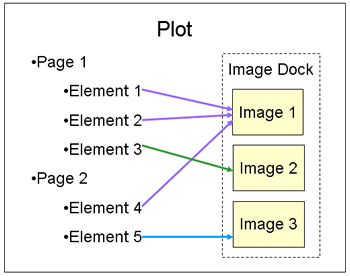
Here is an example. There is an image (img0) in the Image dock. The button reference the image with "[img0]" in the text content.
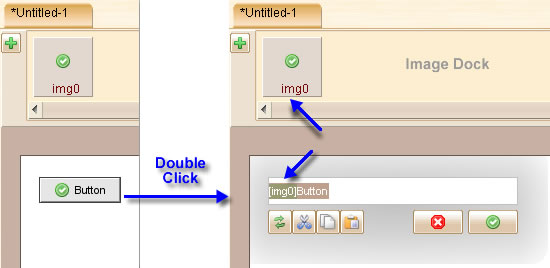
In the Image dock, you can change all references from one image to another image:
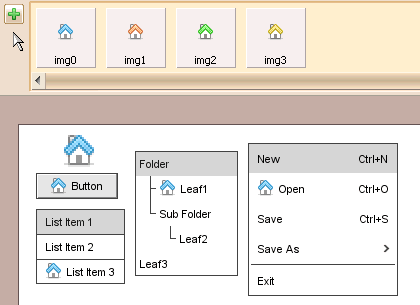
You can also drag image from the Image dock to the editing area directly. Dragging image to an empty area will create the Image element automatically; Dragging image to element that can accept image will insert the image into the element automatically.