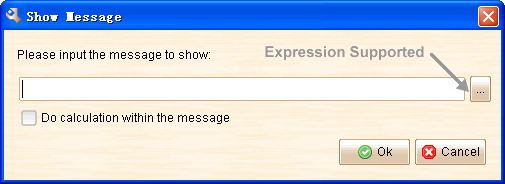Property is invisible stuff of the plot that can cache data. You can change its value with actions (if it is writable), and you can retrieve its value with special syntax (see below) in the action expression.
There are two kinds of properties in ForeUI: Element Property and Global Property:
| • | The Element Property belongs to element, and its value can be retrieved via [ElementId.PropertyName] syntax in expression. |
| • | The Global Property belongs to the entire plot, and its value can be retrieved via {PropertyName} syntax in expression. |
Global Properties can also be separated as two types: System Property and User Defined Property:
| • | The System Property can not be updated by users, it will be updated by the system automatically during the simulation. |
| • | The User Defined Property can be updated via the "Set Global Property" action by user. |
Here's a chart that represent the relationship of the properties.
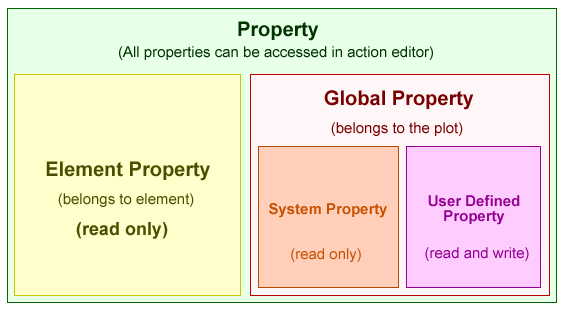
The properties can be used in fields that support expression. The way to know whether expression is supported is to check if there is a "..." button beside the field. Here's an example: