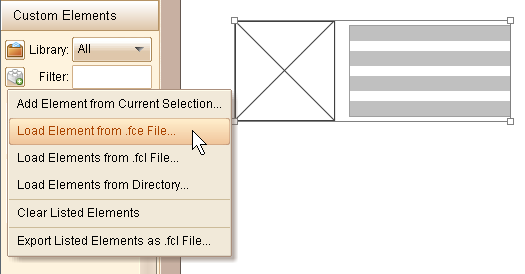Once the custom element is created, you can use it like other elements: drag and drop into the editing area, or double-click to add to the plot. You can create multiple instances of the custom element.
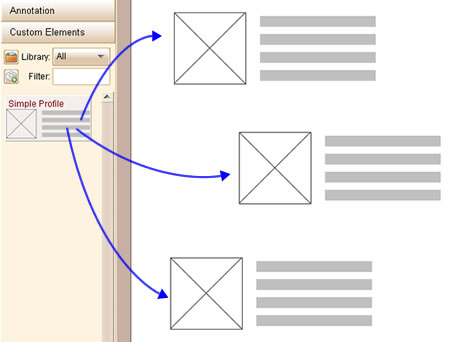
When you move mouse cursor over the custom element, a small manage toolbar will be displayed:

There are three small buttons in the manage toolbar:
![]() button will remove the custom element from the "Custom Elements" category. It will NOT delete the .fce file.
button will remove the custom element from the "Custom Elements" category. It will NOT delete the .fce file.
![]() button can bring out the custom element info window and allows you to edit the element.
button can bring out the custom element info window and allows you to edit the element.
![]() button can move the custom element to a library (folder actually).
button can move the custom element to a library (folder actually).
If you remove the custom element from the "Custom Elements" category, the .fce file will not be deleted, thus you can load it back into the category: