You can also define the behavior for the entire page. Just click the "Define..." button in the page manage window to open the action editor for the current page:
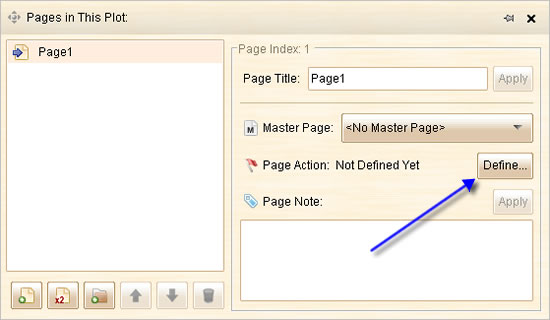
Or you can launch the page action editor via the context menu. Don't select any element in the page and then right click in the editing area to bring out the context menu, choose "Define Page Action..." item. Ctrl + D hotkey can also do the job.
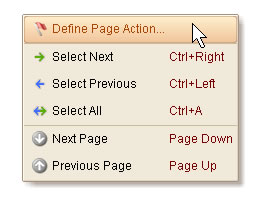
In the action editor, the way to define page behavior is quite similar with element behavior definition. Just add some page level events to handle.