Global properties window can manage all global properties (which can be accessed in action editor) of the editing plot.
You can manage global properties in the global property window, just click the "Global Properties" button above the plot editing area:
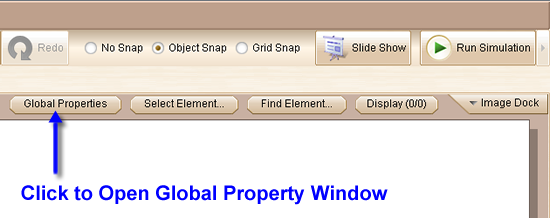
The global property window looks like this:
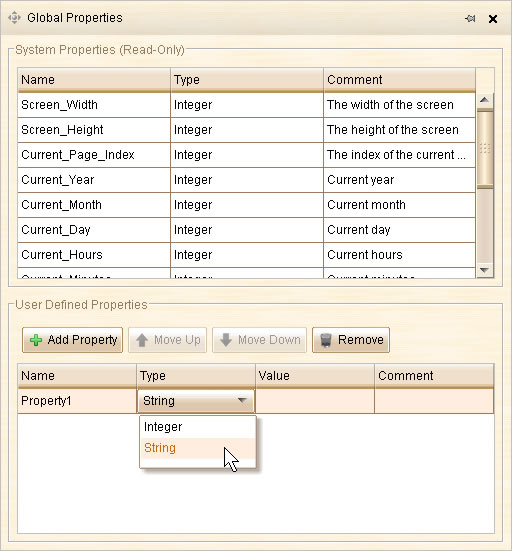
Here you can review the system properties and create user defined properties. These properties can be used in expression when defining the behavior.