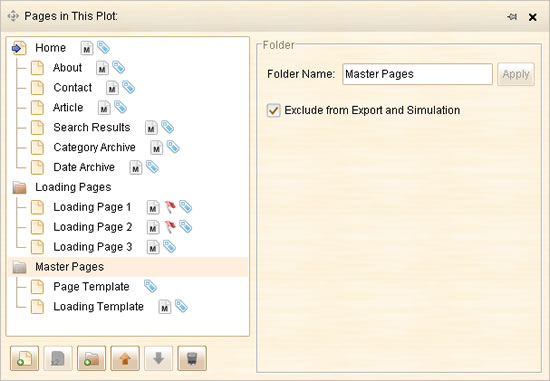ForeUI supports multipage prototyping, so each plot can have as many pages as you need.
You can manage pages via the page manage window. To open the page manage window, please click the button at the bottom of main window:
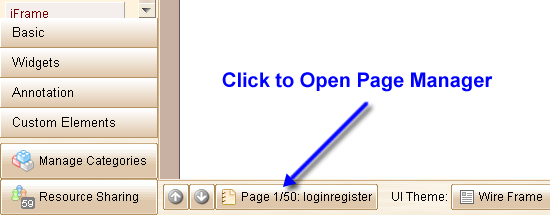
The page manage window looks like this:
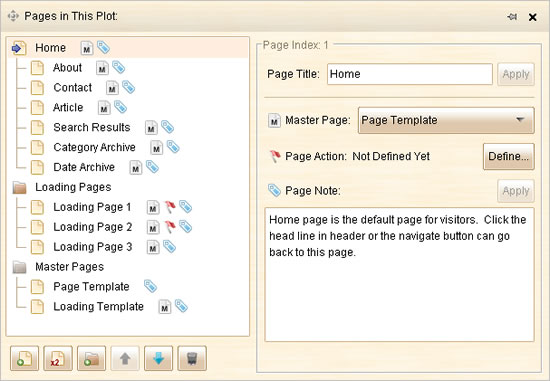
The window can be separated into two views. The tree view on the left allow you to create new page or folder, duplicate the selected page, move up / move down / delete the selected page (or folder). You can also drag and drop page or folder to make it nested in another page / folder. The panel on the right shows the detailed information about the select page / folder. You can change the title, assign the master page, define the page-level action and input the page note for the select page.
When you select a folder in the tree view, you can rename it on the right panel. Also you can exclude it from the export and simulation, that means the pages under the folder (and its sub folder) will not be exported. In the example below, the "Master Pages" folder is to store master pages used by other pages, the folder is excluded from export and simulation since the master pages are used as page template, they are not completed pages.