You can manage the element categories on the left via the element category manager. Just click the "Manage Categories" button on the left bottom corner to launch the element category manager.
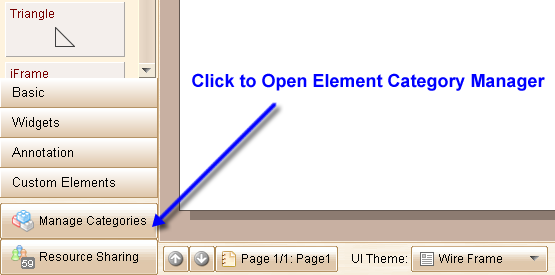
The element category manager looks like this:
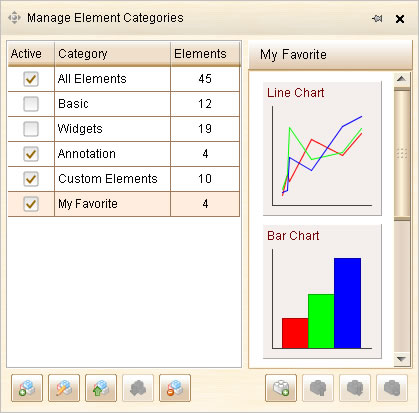
You can show / hide the default element categories. You can create your own element category too. More details can be found in the "Customize Element Categories" chapter.