Some events are for page only, which means they will only be listed when you open action editor for page instead of element.
To open action editor for page, you need to unselect all elements in the page and press Ctrl+D (Command+D in Mac). You can also launch the action editor for page from the page management window.
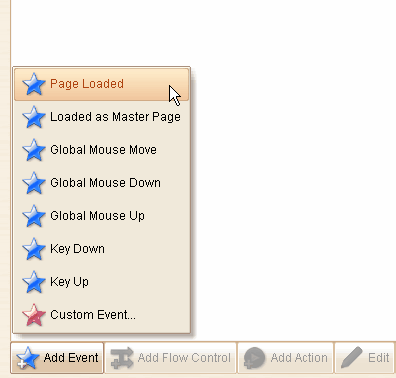
Actually there are just two events ( Page Loaded and Loaded as Master Page) for page only. Other events listed above are for both page and element.